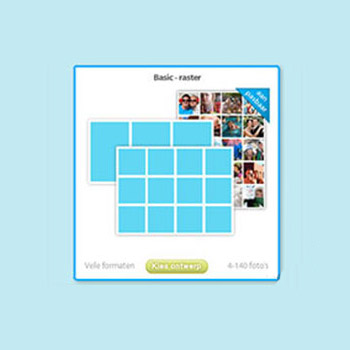See full collage
See full collage
When we're on holiday the windows and doors are often much different than what we're used to seeing at home. From heavy wooden doors in Tuscan villages to bright colours in Dublin and windows framed by decorative tiles in Tunisia, the world is full of beautiful photos just waiting to be taken.
You can use these stunning pictures to create a one-of-a-kind collage, full of personal memories of the places in which the photos were taken.