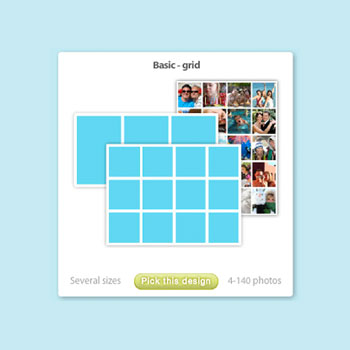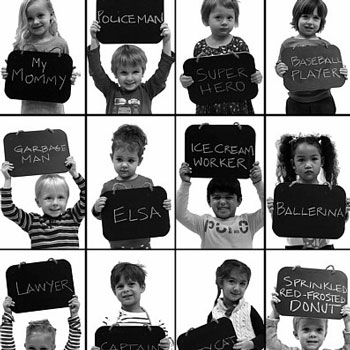 View Collage
View Collage
The last few days of the school year are always special. Now that the summer holidays are almost here, it's time to say the inevitable goodbye to classmates, teachers and the head.
A beautiful collage with the whole class is the perfect momento of the school year and makes a wonderful parting gift for both the teacher and children.